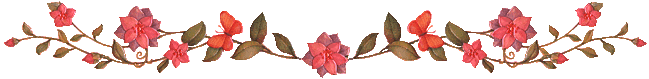
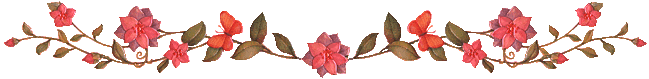
1. Textbook: Geometry published by Glencoe
2.
Geometers Sketchpad An interactive
tool which students will use on computers. Click on the following
internet link for information on downloading a version to your home computer.
JavaSketchpad
Center
Students will be able to enhance their understanding of daily lessons by manipulating and measuring geometric figures using Sketchpad.
3.
cinderella An interactive tool
which students will use on the computers in our labs to investigate geometric
concepts. They will also access student exercises on this web site
to complete assignments. For more information click on the following
link.
The
Interactive Geometry Software Cinderella
3. Excel: Spreadsheet program in which students will work problems and transmit their answers. Excel does not need to be on your computer at home. Students will access the spreadsheets from this site.
4. world wide web Students will be researching topics on the web and will also be working on webquests. Webquests are interactive projects in which students are guided to particular web sites to help solve a problem or learn a new concept.
5. calculator A graphing calculator will be available to each student. We will be using either the TI82 or the TI83. Purchasing one is not necessary. However, if you (student) plan to pursue the higher level math courses in high school or college, purchasing one is a good idea.
6.
compass, protractor, and straight edge These
tools are provided by the school
Main
Page*** Units*** Tools***Projects***Math
Web Links***Parent Page***Email***Cinderella